Security Features Privacy Line Messenger
Security Features Privacy Line Messenger - In the world of internet security privacy is expected to safeguard our accounts from people who are fun / bad.
And this time the author will share the security features on the Line
which will not be active if we have not set.
Our line account privacy will be maintained if you activate the privacy security feature available on the messenger line. not only 1 security feature there are some privacy security features that the author will discuss in this article so that you Line Messenger users feel comfortable and safe in social media.
Because Line is the most popular Messenger software for many users, the reason is that this software provides many features. In addition to the Privacy Security features there are also Sticker Features, Theme Features, Free calling features, Free Video Call Features and others.
If your Line version is not the latest, first update to the latest mesenger line version so that it looks the same in setting security privacy.
Feature
How: Enter the Settings > Privacy menu and check " Password Lock " then make the passwor code.
How: Enter Settings > Privacy and check " Filter Messages "
How: Enter Settings > Then uncheck " Allow Other to Add by ID " and if you want to find someone else again through the search id check again " Allow Other to Add by ID "
Here's how: Enter Settings > Privacy > Timeline & Home > then uncheck " Allow New Friend " and if you allow other people to add friends just check again " Allow New Friend "
How: Enter Settings > Timeline > Privacy Settings > choose the friend you want to limit.
How to: Login Menu Timeline search for unwanted friends timeline, touch and hold for a few seconds new menu will appear select " Hide From Time Line " or hide from timeline.
If you want to display it again Enter Settings > Timeline > " Timeline Hidden List " or hidden user timeline there is a list of timlines that you hide, to look back select " Show " or show.
How: Enter the friends list> Touch and hold the friend who wants to block for a few seconds a new menu will appear select " Block "
If you want to unblock your best friend : Login Settings > Friend > " Blocked Users " select friends who will be unblocked Select Edit And " Unblock "
How: Choose friends who want to delete by touching a few seconds until a new menu appears and select "Block", Enter Settings > Friend > Blocked Users > Select friends who want to delete Edit > Delete
How: Choose a friend to hold a few seconds until a new menu appears, select " Hide " / " Hidden" .
To restore Settings > Friends > Hiddens User s> select Edit > Display
That's a collection of privacy security features on the Messenger Line
hopefully with this article you are comfortable using Line messenger.
And this time the author will share the security features on the Line
which will not be active if we have not set.
Our line account privacy will be maintained if you activate the privacy security feature available on the messenger line. not only 1 security feature there are some privacy security features that the author will discuss in this article so that you Line Messenger users feel comfortable and safe in social media.
Because Line is the most popular Messenger software for many users, the reason is that this software provides many features. In addition to the Privacy Security features there are also Sticker Features, Theme Features, Free calling features, Free Video Call Features and others.
If your Line version is not the latest, first update to the latest mesenger line version so that it looks the same in setting security privacy.
Feature
Various Types of Privacy Security Features Available on the Messenger Line
A. Pascode Lock
The function of the Pascode Lock is to lock your Line software with a code / password so, if there are friends or relatives who want to open your Line to browse or want to Pirate Line you will not be able to reason why you have to open a password that you created.How: Enter the Settings > Privacy menu and check " Password Lock " then make the passwor code.
B. Reject Messages/Filter Messages
The Reject Messages function to prohibit people who have not become friends on the line so they cannot send chat messages to our account.How: Enter Settings > Privacy and check " Filter Messages "
C. Public Users Id
If you don't want to be found with other people via search id you can use the Private Users Id feature.How: Enter Settings > Then uncheck " Allow Other to Add by ID " and if you want to find someone else again through the search id check again " Allow Other to Add by ID "
D. Allow New Friend
By using this feature so that others cannot add online accounts you become friends.Here's how: Enter Settings > Privacy > Timeline & Home > then uncheck " Allow New Friend " and if you allow other people to add friends just check again " Allow New Friend "
E. Privacy Setting Timeline
If you want to limit your friends who can see the contents of your timeline, you can use the " Privasy Timeline " feature .How: Enter Settings > Timeline > Privacy Settings > choose the friend you want to limit.
F. Timeline Hidden list
If you do not want to see the contents of friends filled with insignificant words from friends who are not yet known and always update continuously, you can worship them.How to: Login Menu Timeline search for unwanted friends timeline, touch and hold for a few seconds new menu will appear select " Hide From Time Line " or hide from timeline.
If you want to display it again Enter Settings > Timeline > " Timeline Hidden List " or hidden user timeline there is a list of timlines that you hide, to look back select " Show " or show.
G. Block & Unblock Users
Sometimes we feel annoyed with a friend, you can block that friendHow: Enter the friends list> Touch and hold the friend who wants to block for a few seconds a new menu will appear select " Block "
If you want to unblock your best friend : Login Settings > Friend > " Blocked Users " select friends who will be unblocked Select Edit And " Unblock "
H. Remove Friend
You can delete unwanted friends by blocking them first.How: Choose friends who want to delete by touching a few seconds until a new menu appears and select "Block", Enter Settings > Friend > Blocked Users > Select friends who want to delete Edit > Delete
I. Hidden Friend
You can hide your friends list with this feature, sometimes our friends list is too much and confuses us and our friends change their names. You can hide some friends you don't want to see without having to block or delete them.How: Choose a friend to hold a few seconds until a new menu appears, select " Hide " / " Hidden" .
To restore Settings > Friends > Hiddens User s> select Edit > Display
That's a collection of privacy security features on the Messenger Line
hopefully with this article you are comfortable using Line messenger.


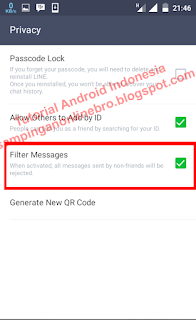
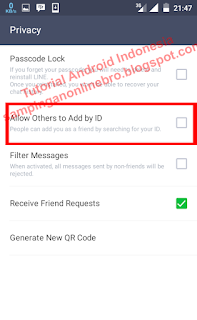
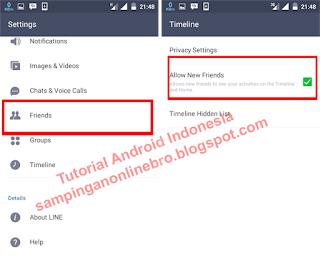

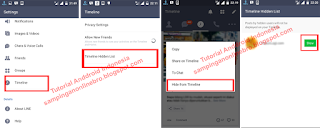

Berikut adalah produk Herbal Yang berkualitas. ingin bangun toko herbal bisa kami bantu www.wiaamrifqi.com. Ini dia macam macam produknya
BalasHapusTestimoni andrograpis centhella
Reaksi setelah minum gamat hpai
Testimoni Biosir HPAI
Manfaat Facial Wash HNI
testimoni extra food hpai untuk menambah berat badan
testimoni stimfibre hpai
Berikut adalah produk Herbal Yang berkualitas. ingin bangun toko herbal bisa kami bantu www.wiaamrifqi.com. Ini dia macam macam produknya
BalasHapusArti kata tulus mencintai
testimoni hpai kanker payudara
jasa seo lamongan
Bikin website disini aja
BalasHapusBuat Artikel Lifestyle Dan Review film Disini aja
Buat Artikel Teknologi Disini aja
Buat Artikel Kecantikan Dan Wisata Disini aja
Buat Artikel Kecantikan Dan Bola Disini aja